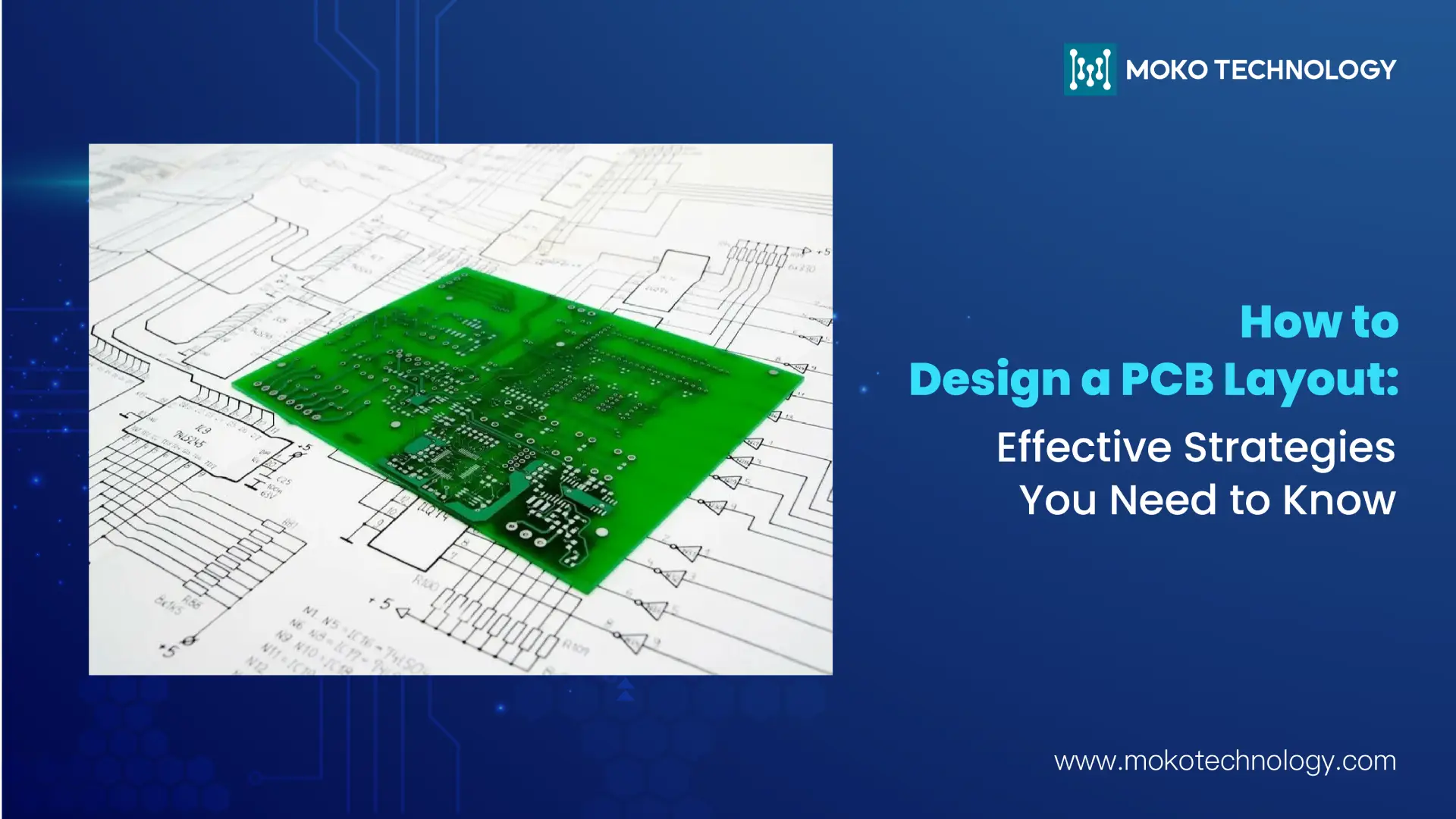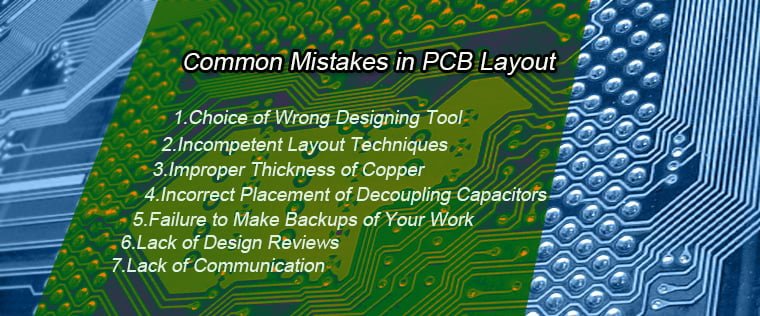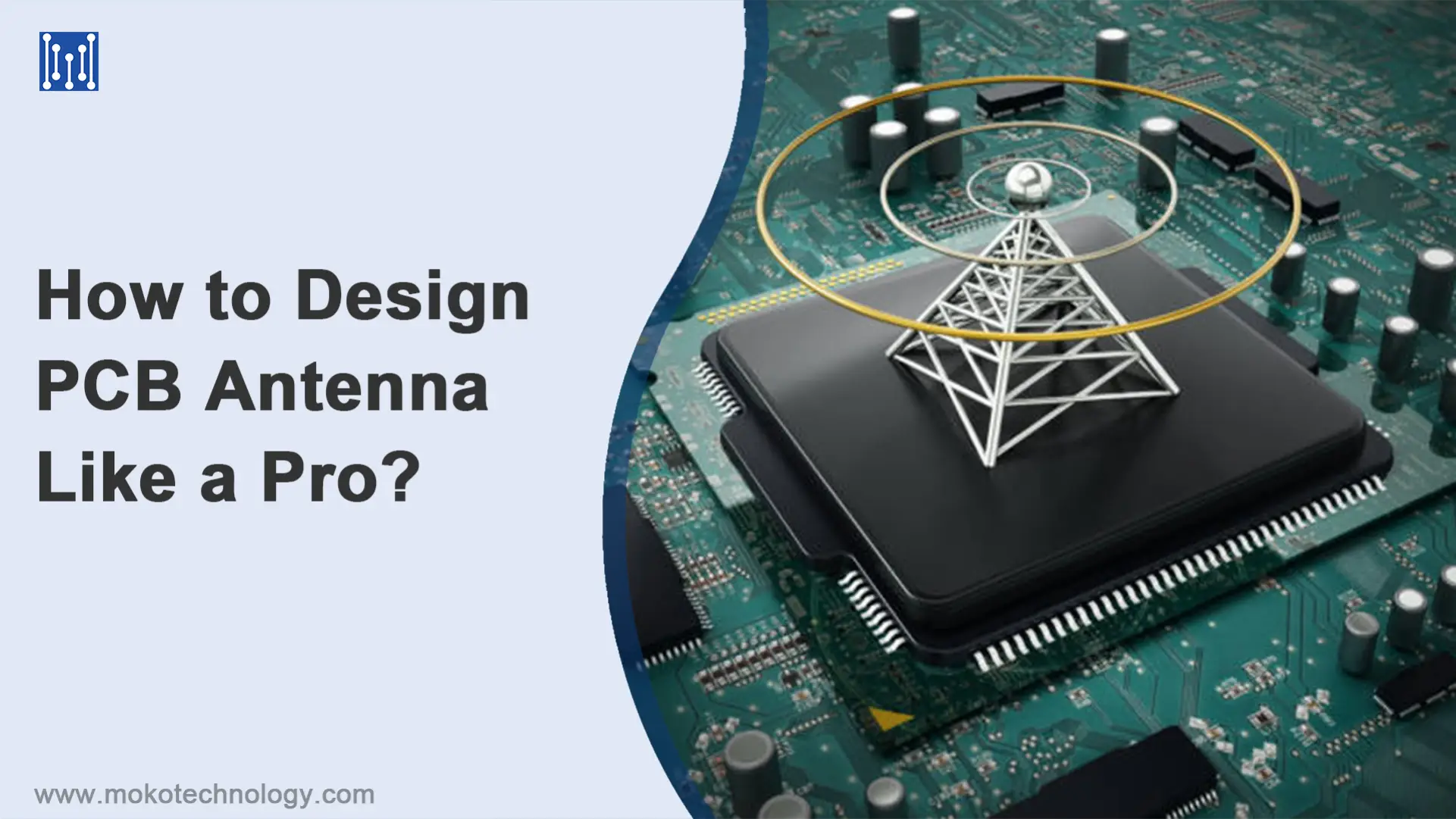Why PCB Layout is Needed
We use Printed Circuit Boards (PCB) for connecting electronic components by using conductive tracks. This allows for prototyping electric circuits and manufacturing electronic products. Mass-production of electronic products based on PCBs is faster and economical as compared to the ones based on alternative wiring techniques. Because in PCBs, components are mounted and wired simultaneously. Therefore, we have to make the PCB layout only once and we can manufacture a large number of PCBs at the same time.
When it comes to PCBs, designing the Layout is the most important part as it will determine the placement of various components and their resultant roles in the desired product. In this guide, we will detail some strategies for PCB layout design, common mistakes to avoid, etc., to help you design high-quality PCBs.
First, we are going to take a look at some of the strategies which are widely used in designing a PCB Layout;
Strategies on Designing PCB Layout
It All Starts with a Schematic
It is a good practice to make a schematic of the circuit before starting the designing of the PCB. The schematic will act as a blueprint for placing components and laying out the traces on the PCB. If you use an efficient PCB designing software then it will allow you to import this schematic and this will make the PCB design process relatively easier.
Once you have imported this schematic into an intelligent PCB design software, you can start placing components, wires, and footprints. Once we have done this, we can start designing the PCB layout.
The Compartmentalization Approach
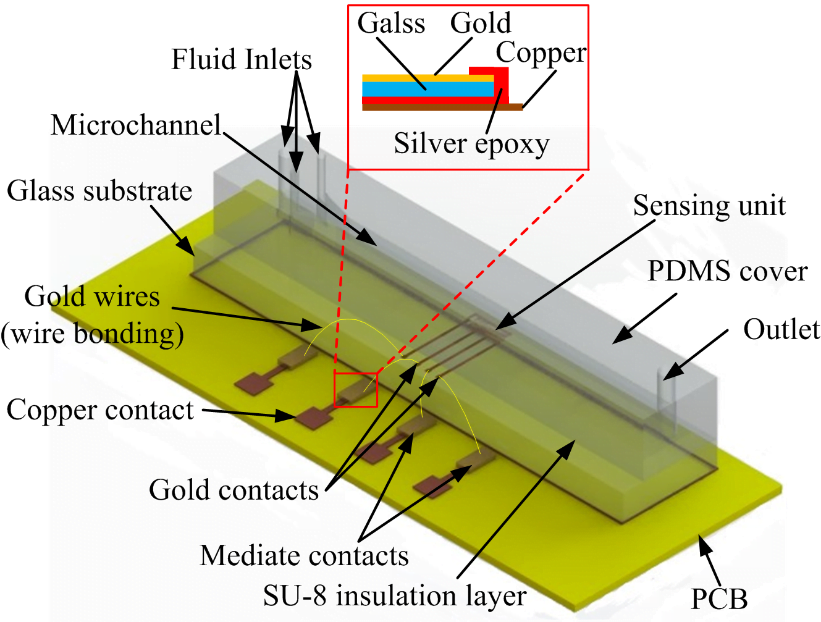
Compartmentalization is a great strategy for designing a PCB layout. We need to identify what is the role of each part of the circuit and then divide the circuit into small sections according to their function. It will help with better visualization of the circuit.
You need to keep the components of each section grouped together in the same region of the PCB. This will help in keeping the conductive traces short. It is important as long traces can pick up electromagnetic radiation which may lead to noise and interference.
You should arrange various sections of the circuits in such a way that the current has to follow a small and linear path. You must ensure that the power supplied to each section has equal voltage. We call this “star configuration” and it helps in accomplishing shorter traces.
Single-layer and Multi-layer Approach
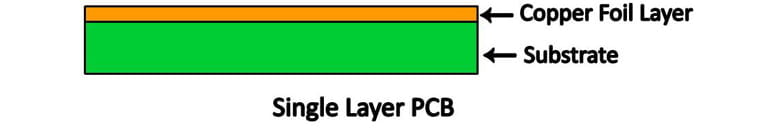
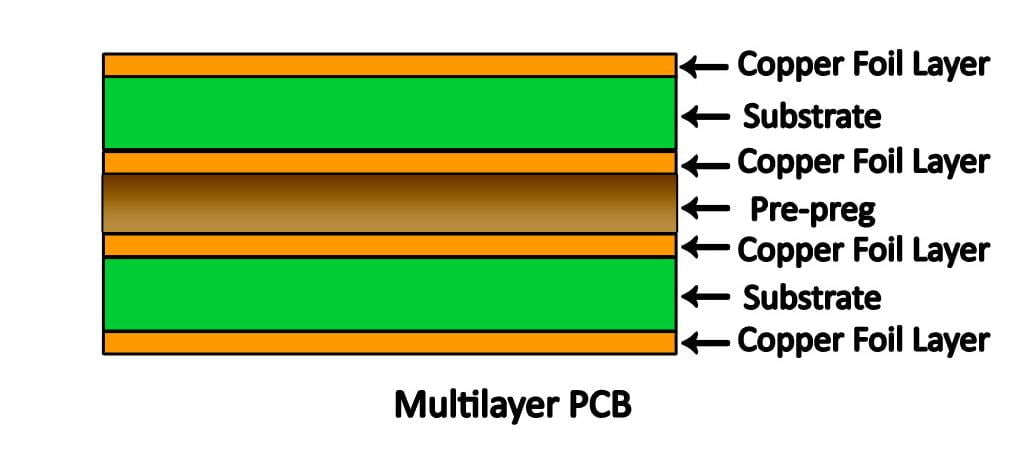
You may find it difficult to design large circuits on a single layer PCB. This is because it is difficult to avoid intersection while routing traces. You may need two or more layers with traces routed on multiple sides of the PCB.
You can connect traces on one layer to the other layer by using a “via”. We know “via” as a copper-plated hole in a PCB that electrically connects the bottom layer to the top layer. You can also connect the bottom and top traces by using the “through-hole” of the deployed electronic components.
The 45o Bending technique
A good practice to design PCBs is to bend most of the copper traces at 45° angles. This is because the 45° angles shorten the electrical path between various components as opposed to the 90° angles. On top of that, high-speed logic signals might get reflected off at sharp angles (close to 90°) which may lead to interference.
Some Common Mistakes to Avoid in PCB Layout
Here are some of the most common mistakes during PCB Layout and how you can avoid them.
Choice of Wrong Designing Tool
For designing an efficient PCB, it is empirical to choose the right tool. If you choose a wrong or inappropriate tool for PCB designing then it will cause problems such as increased manufacturing costs and extended delay times. Hence, we strongly recommended choosing the appropriate tool which best meets your PCB designing needs. There are a lot of options to choose from and you must do proper homework and research before investing in a certain tool.
Incompetent Layout Techniques
PCB designs are often complex because we often use them to make faster and smaller electronic devices. There is an increasing demand for electronic circuits with minimal footprints. That is why we intend to make PCBs with smaller components that have a reduced footprint. If you choose an incompetent or inappropriate layout technique then the connections might not work properly. If you are working with components with a higher pin-count and a smaller pitch then it is crucial to choose a competent layout technique.
Improper Thickness of Copper
The thickness of copper plays an important role in tracing and consequently in PCB designing. If the thickness isn’t adequate then there will be insufficient plating in the holes. That is why it is important to achieve the accurate thickness of copper if you want to attain a good PCB design.
Incorrect Placement of Decoupling Capacitors
We use decoupling capacitors for maintaining a stable voltage. We often place these capacitors on the power supply rail. We should deploy these capacitors near the pin which needs stable voltage. Decoupling capacitors won’t work properly if they are placed away from the pin which requires stable voltage.
Failure to Make Backups of Your Work
We use different data sets and software for making efficient PCB designs. Due to the various tools involved, the data might get misplaced or permanently lost if you don’t save it after regular intervals. You should make multiple backups of your work so that even if one gets corrupted, the others are still safe and secure.
Lack of Design Reviews
One of the most essential elements in a PCB design is reviewing the interconnection of the circuits and the functioning of the PCB. Design reviews help in preventing all kinds of design mistakes. People have a certain bias when they are reviewing their own work that is why you must have other people review the PCB design as they might come across some mistake that you might have missed.
Lack of Communication
Stress, multitasking, and fatigue are commonly observed when we are mass-producing PCBs. These factors can lead to miscommunication, which might in turn cause increased cost and operation time. If you want to avoid this then you should ensure good communication across all channels. This will help in designing and manufacturing efficient PCBs that meet your desired service requirements.
Top 7 PCB Design Tools
There are numerous PCB Layout Design Tools available in the market today. You need to carefully take an objective look at all the major ones and then choose the right tool which meets all of your needs. Here are top 7 layout design tools which are widely used in the PCB industry:
1.Altium Designer
With powerful features like advanced 3D visualization, real-time collaboration, and seamless integration with MCAD, Altium Designer is the premier choice for the professional PCB design. Nevertheless, it’s powerful, but comes with the high price tag to start at $355/month.
2. Cadence Allegro
Cadence Allegro specializes in complex circuit board designs such as CPU motherboards. Signal integrity analysis is what it excels at and it provides extensive routing options along with a comprehensive component library. Its target clients are from high-end enterprise users.
3. EasyEDA
EasyEDA is a free, web-based solution that can be used both online and offline. It supports file import from other major tools and includes integrated features such as real-time component inventory integration and 3D PCB visualization.
4. KiCAD
For low to medium complexity boards, there is an open source alternative – KiCAD. Cross platform, 3d viewing, with active community, it is a versatile routing tools.
5. Eagle
Autodesk acquired Eagle, which has tiered pricing from free up to a premium version. Its paid versions are featured with automatic routing and it goes well with Fusion 360.
6. CircuitMaker
CircuitMaker, based on Altium technology, is free and ideal for individual users and small projects. It supports up to 32 layers and includes features like topological autorouting and interactive routing modes.
7. DesignSpark PCB
DesignSpark PCB offers affordable access to PCB design tools with advanced features available when you subscribe ($17.99/month). With SnapEDA component access, it also has customizable BOM templates.
MOKO Technology is a renowned name when it comes to PCB Designing and manufacturing. We use cutting edge tools for designing its PCB layouts and we can help you with designing layouts that meet your specific needs. We have a very sophisticated setup for manufacturing its premium quality PCBs. If you have managed to come up wit brilliant single-layered or multi-layered PCBs but can’t manage to realize your conceptualization then you don’t need to worry as we have got you covered. All you need to do is to reach out to us and we will take it from there. Hoping to hear from you soon!