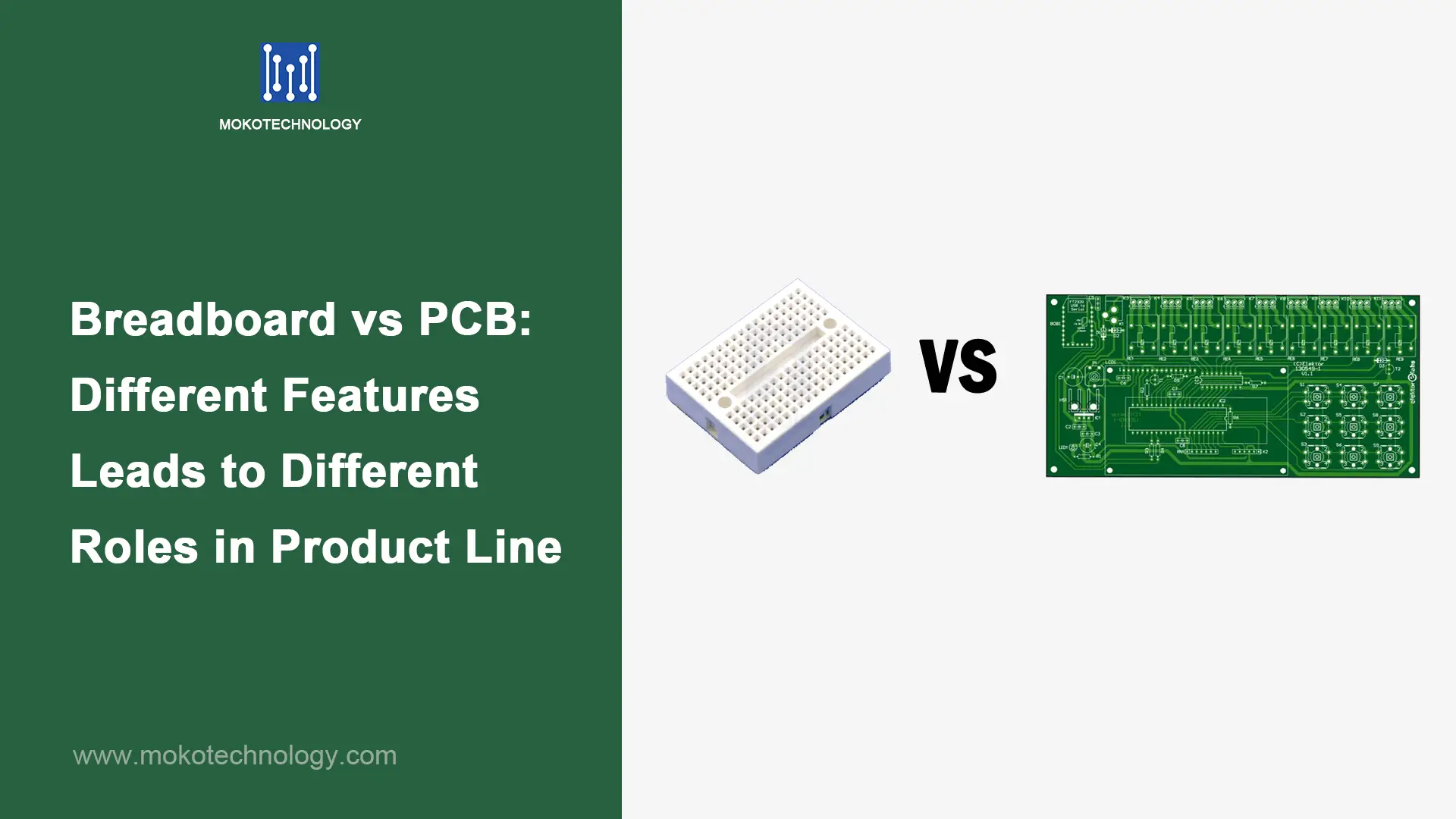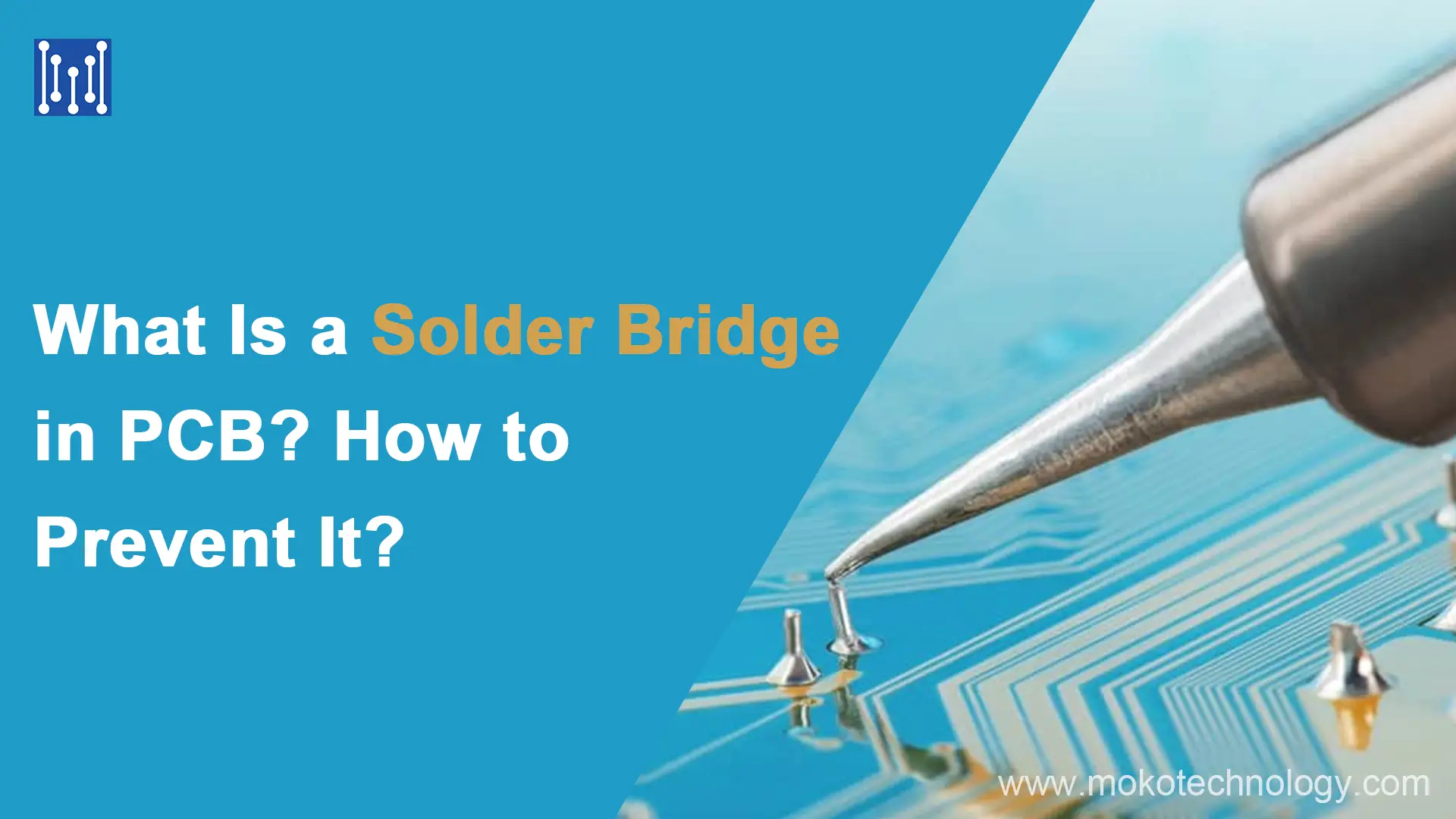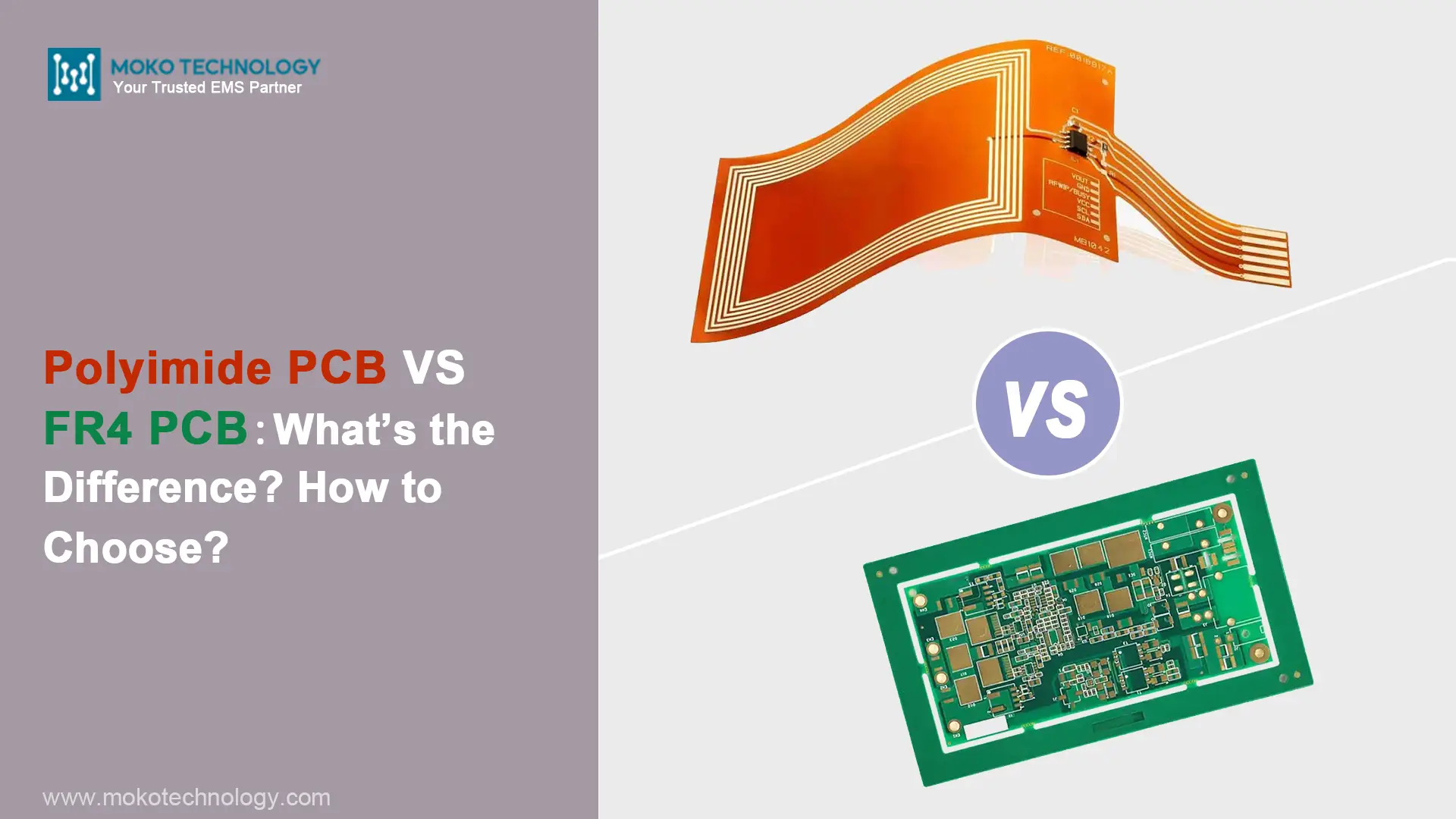All of us know there are lots of differences between PCB board vs bread board, but we seldom take a detailed comparison of them. Today, we are going to compare breadboard vs PCB and further dig out their roles in product lines respectively.
What Is A PCB?
A printed circulated board is a flat board for assembling electronic components, electronic connections, and mechanism fixing. In common, electronic connection on PCB is made of metal or conductors. For example, copper circuit layout through the etching process towards the whole board transfers the signal and current. With the existence of hold drilling process and assembly process, components are fixed in the right position to form a functional circuit.
What Is A Breadboard?
The modern breadboard was invented by Ronald JPortugal in the 1970s. It was named welderless breadboard,” and later simply “Breadboard.” It has several holes and a basic board for inserting components and wires. There are always two rows of holes. Each row contains 30 holes. In particular, the holes with equal distance are connected by internal metal strips. As soon as inserting components to the holes, their pins can be linked. On the back of the breadboard, there is a piece of yellow wax paper with sticky foam, which is double-sided tape used to attach the breadboard to something.If you peel off the foam and the yellow paper, you can see the metal strip underneath. They are spaced 2.54 mm apart.
Is PCB the Same as Circuit Board?
Due to various construction as above description, they do differ in circuit construction. A finished PCB should go through a series of specific and irreversible processes, so automatic product line can handle it well. In contrast, the breadboard freely allowed component assembly and disassembly without any damage to itself, so we suggest green hand use it for trial testing or small-amount circuit making.
PCB vs Breadboard: Which Is Better?
From the perspective of easy circuit checking, PCB is better than breadboard. Breadboard contains so many wires that we can not track each long wires visually with ease. Yet, the circuit routine on PCB is etched in a tidy way.
In the aspect of connection stability, we prefer PCB rather than breadboard. Since components on PCB connect with the board by soldering. It performs more stably than breadboard whose connection is just by mechanical assembly. If it has to expose in shaking or big temperature difference, we highly recommended PCB.
For convenient circuit maintenance, we suggest breadboard. You can assembly the components on the holes of breadboard and disassembly them when you want to change the circuit just by an easy pull. But this does not work on printed circuit board since its soldering has fixed the pin of component. When it comes to realizing high-density PCB, we advise to use printed circuit board. PCB can integrate the circuit due to via on pad, multiple layer and tidy copper routine.
Using in Product Line: From Breadboard to PCB
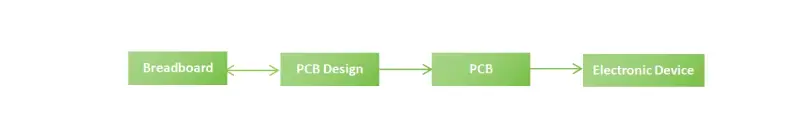
When to Use A Breadboard?
Breadboard is frequently used in the initial stage of PCB design to check whether the circuit design on the paper can work in practice. Also, it is very suitable to adjust circuit routine if there is any mistake layout in original design.
Create a PCB Directly From a Breadboard
If you want to apply your circuit design to device or batch production, things should not stop on the breadboard debugging. It is time to move your design from file to breadboard then to printed circuit board. We can get start with schema, which can be built through several circuit design software.
- Eagle CAD – Premium but with the limited free option
- OrCAD – Premium but offers a free trial.
- Altium – Premium
- KiCAD – Free to use.
- DipTrace – Premium
some are free, but some are paid versions. Most design software can be used for schematic drawing and also for making your PCB design. When building PCB design on the software you choose, one should follow some common practices in schematic layout.
- Showabove one connection by junction dot.
- Make sure the readability of your pcb design. Using a net name for pins rather than drawing hundreds of connections aroundto avoid any clutter. When handling complex circuits, try to organize the circuit into logical blocks according to their function.
- Always using the same symbol for the same
If you are done with your schematic design and have fully cross-checked it, the next step will be to transfer circuit design to manufacturing PCBs. Many PCB manufacturer offers one- stop solution of PCB making, if your order is in great amount.
When to Use A PCB?
After batch production, PCB, which has complete circuit and stable working status, will be installed in medical device, household appliance, telecom tools and other electronic device. If you need any help of PCB design, PCB prototype, PCB batch production and electronic device production, please feel free to contact us.